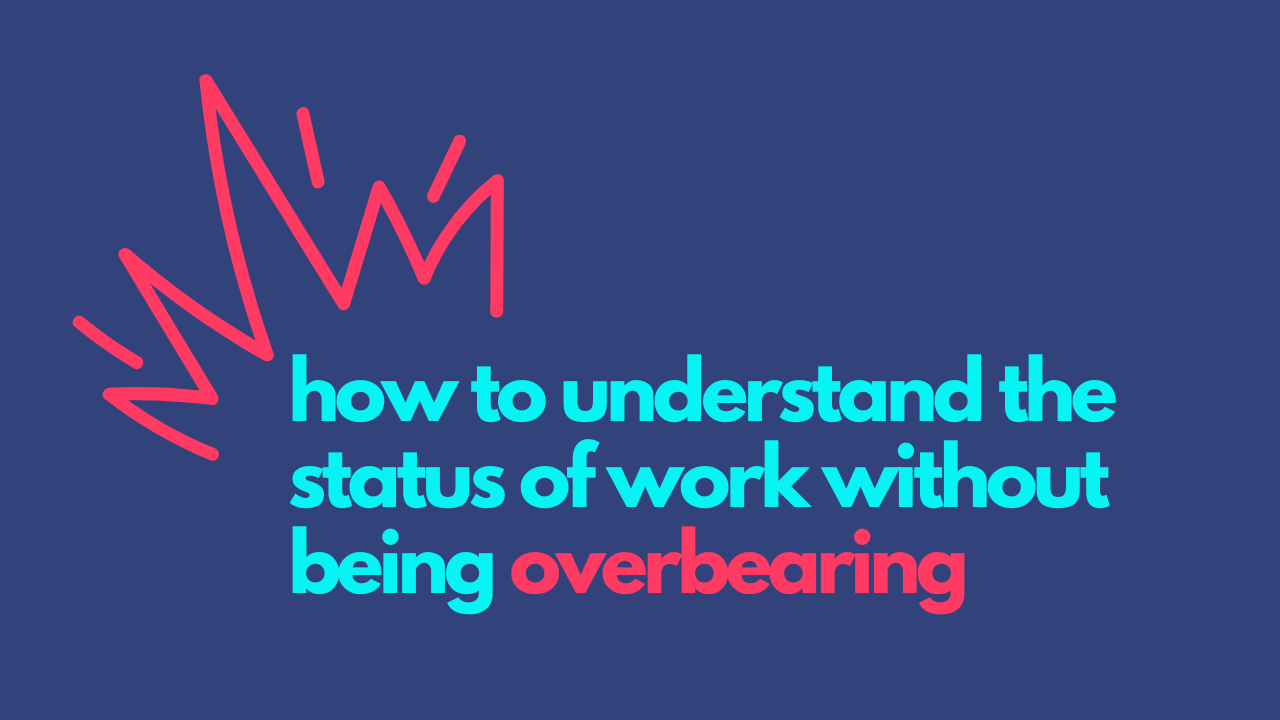Have you ever felt like you were out of the loop on the status of a certain project, and you wanted to check in, but you avoided doing so because you didn’t want to come across as a micromanager?
You’re not alone. Many people shy away from checking in to avoid micromanaging; after all, we’ve all had a micromanager at one point or another. We all know how discouraging that kind of management can be, and we don’t want to become that person…
But we can’t just sit around without getting those needed updates, either!
Luckily, there’s a way we can work around all those fears and make sure you stay informed on what’s going on while still being able to avoid micromanaging.
Listen on Apple | Listen on Google | Listen on Spotify
Set Clear Goals Each Week
The first thing that can really help us avoid micromanaging while checking in is setting clear priorities and goals for each week.
Without clear priorities and goals for each week, you run the risk of having your team members start deciding priorities for themselves. And the issue there is that they might prioritize that aren’t the most important, or they might prioritize based on a plan that you set for the quarter without knowing that a couple of things have shifted, and something else has become first priority.
This is especially important if you’re managing virtual assistants or folks you’re not talking to every day, because you need everyone on the same page about what you want to accomplish.
I always say we can’t deliver feedback if we haven’t first planted that flag of expectation. So by setting the priorities and goals, you’ve said, “Hey, this is my expectation of you by the end of the week.” And now we can avoid micromanaging because we have something concrete to check back in on.
After all, how can we tell our team that they didn’t make enough progress toward a goal we didn’t actually share?
Track Work
The second thing we need to do to avoid micromanaging while staying up-to-date on project status is tracking work.
If you’re not tracking work, how are you even running a business? How do you have any idea what’s going on?
You might be thinking, “Well, if I need an update, I’ll just check in with the person who’s working on that task.” No—that’s not only where we can end up being unable to avoid micromanaging, it actually causes far more problems. We have to have somewhere to check in on those tasks that doesn’t involve the actual person giving us an update.
If our system is, “Well, I check in with so-and-so when I want to know where the status of our projects is,” you immediately turn that check-in person into a single point of failure.
If that person doesn’t come into work, quits abruptly, gets sick, wins the lottery, whatever, you’re going to have a problem on your hands.
If the only way for you to get updated on project status is to ask one particular individual on your team…that’s not running a business.
If you want to avoid micromanaging, you need to have a place to check in. It could be a spreadsheet. It could be Asana or ClickUp or whatever you prefer, but you need a place where you can check the status of things without asking people.
Now, work tracking does require people to enter in their tasks and keep it up-to-date. So as a team, you really want to talk about how frequently you expect updates and what your team members’ capacity is. But that should be enough to set up work tracking and keep things moving.
And then, if you notice that an update hasn’t been made, you have something to point to while asking for one.
(I can help you figure this out in the Ops Playbook Program, by the way; we can look at which tool is best for you and how to get your team trained in it.)
This is a way to avoid micromanaging and still learn what the status of work is, because you can peek at the tracking program passively without asking someone. And because you are looking at it, and your team knows that, it’s going to create an accountability loop.
However, do make sure that you’re referring back to it, because if we never look at the task-tracking system, then people are going to think, “Well, why do I have to enter this in anyway?”

Ask for a Summary
This third way to avoid micromanaging is really, really helpful if you are working with vendors or virtual assistants or other folks that are not full-time employees. These are folks that might be working on a number of projects for multiple companies, so I suggest asking for a summary at the end of each week of what they accomplished.
I wouldn’t ask for a summary when you begin feeling like things are going off the rails. I would actually set that expectation during onboarding.
This way to avoid micromanaging prevents us from having to chase things down and ask for status updates, because it puts that person in the driver’s seat for proactively communicating about what they’re doing.
Try This Out—and if You Need Help, Send an SOS!
If you’re feeling lost on the status of projects but really want to avoid micromanaging, try these three things out. And if you have questions or need help, that’s what I’m here for!
Do not hesitate to reach out—schedule an SOS call with me to get some questions answered, or if you think the whole Ops Playbook would be the right solution for you, let’s work together and get that set up! I cannot wait to support you!
WORK WITH LIA:
Book an SOS call with me: https://www.liagarvin.com/sos
Get your very own Ops Playbook, tailored to YOUR business and team, to simplify your team ops: https://www.liagarvin.com/playbook
Want a checklist of things you can do THIS week to become a better manager (and make your job easier)? Check out my Thriving Team Checklist for a list of quick actions you can take right away with your team: https://www.liagarvin.com/checklist
Book a FREE Scale-up strategy call for strategies to scale your team and get time back for yourself: calendly.com/liagarvin/scaleup-strategy?back=1&month=2023-08
CONNECT WITH LIA:
Website: https://www.liagarvin.com/
Instagram: https://www.instagram.com/lia.garvin/